“This content is blocked. Contact the site owner to fix the issue.”
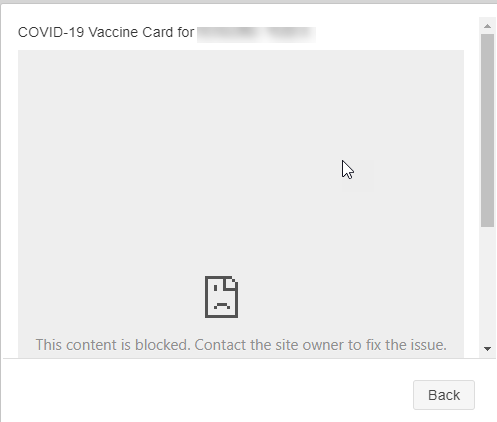
If you are receiving this message, this can be resolved with the following steps in Google Chrome:
1) Click the … menu in the top right of Chrome (under the X), then click Settings:
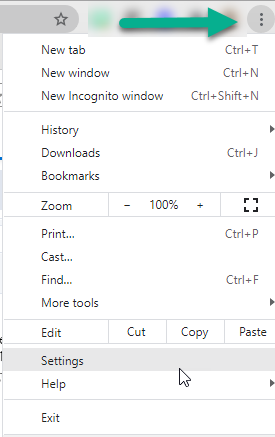
2) On the left side, click Privacy and security:
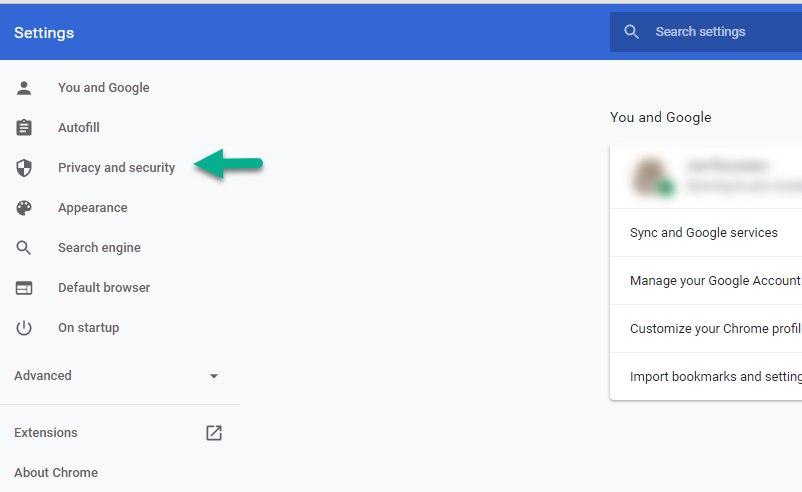
3) In the center, toward the bottom, click Site Settings:
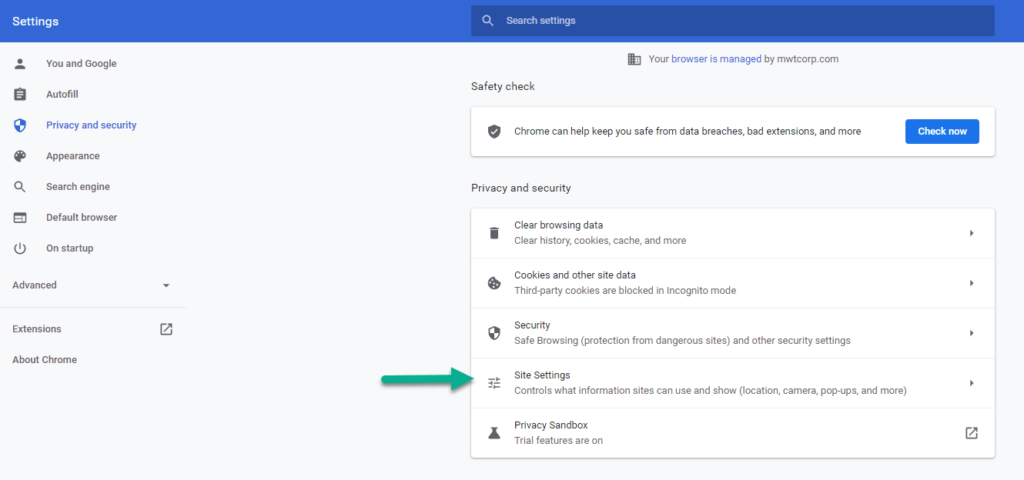
4) Scroll all the way down and click Additional content settings on the bottom:
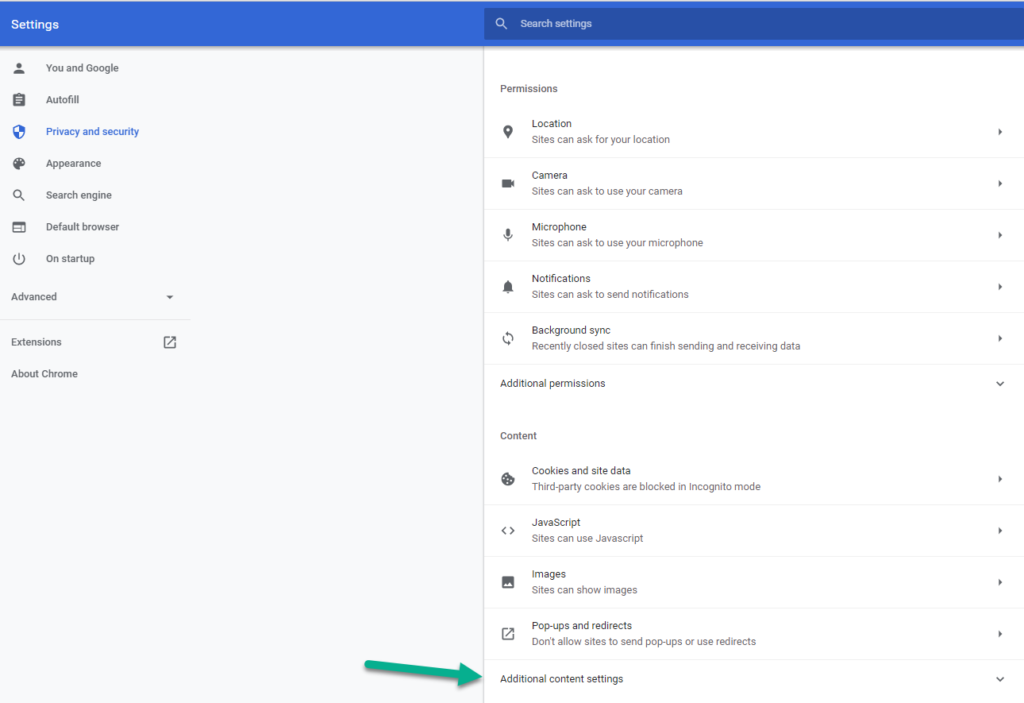
5) Click PDF documents:
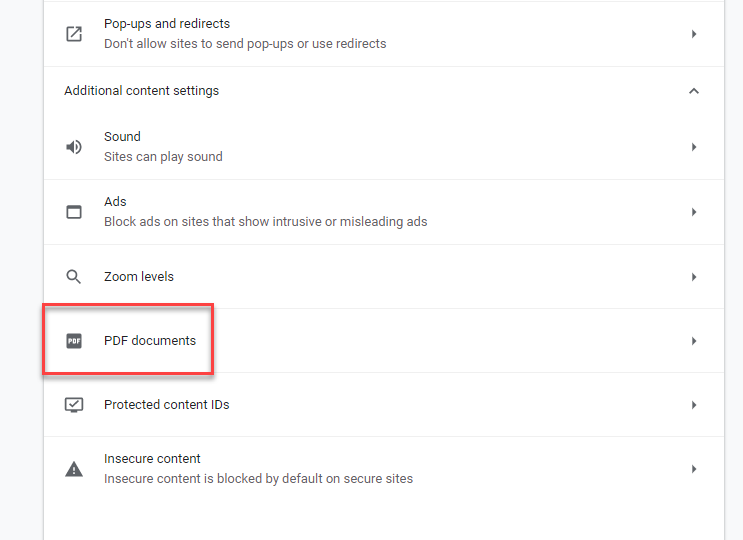
6) Select the option for Open PDFs in Chrome:
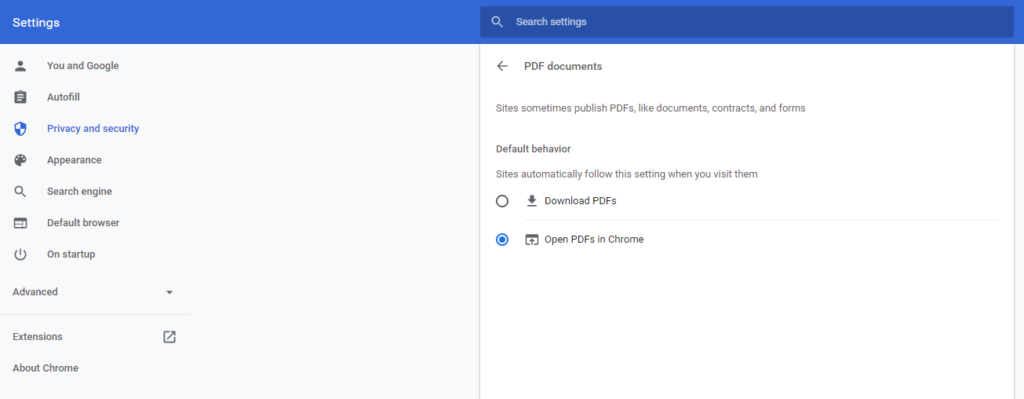
Note that in some older versions of Chrome, the setting may appear as follows:

Set your browser to have the setting set the same way (to the OFF position)
7) Close the Chrome Settings tab
8) You should now be able to view the patient file without issue

